www.pardus.at
|
|
| Introduction | Game Mechanics | The World of Pardus | Reference |
| Navigation | Basics | Trade | Communication | Ship & Equipment | NPCs | Factions & Syndicates |
| Special Activities | Combat | Buildings | Player Starbases | Logs & Options | Skills | Diplomacy & Alliances |
| Conventional Trade | Black Market & Dark Corner | Ship-to-Ship Trade | Jewelry Trade | Packing |
Conventional Trade |
Trade with Planets & Starbases
A production and consumption cycle (for short: cycle) takes place every 3 hours on planets and starbases. On non-player-owned starbases, price and demand for a product are determined by the available amount - a dynamic economy that can be confusing in the beginning! [REF:Formulas]. Don't worry, you will get a feeling for it after a time.Production and consumption of resources is directly related to planet/starbase size, measured in number of workers. [REF:Commodities & Planets]
To trade simply use the Trade link in the Commands tab or land/enter and press Trade with Planet/Starbase. Some explanations:
- Amount
- Balance
- Maximum
- Price
Amount of commodities of the current trade partner.
Consumption (minus) or Production (plus) per cycle. If the amount of consumption-commodities (on class M planets: food and water) is less than provided at the time of the cycle, workers will depart and production will be lower. It should be the goal of all constructive players to prevent this from happening. Additionally if a commodity is in short supply (i.e. less than the upkeep value) it will not be sold. It is possible to lure more workers with a sufficient supply of medicines and/or alcohol. [REF:Commodities & Planets]
Maximum demand. If the amount equals Max, no more of this commodity will be bought.
Buy or sell price. Depends on the amount currently in stock. [REF:Commodities & Planets]
Player-owned starbases have their own credit stash which is separate from the owner's personal money. The owner may deposit or withdraw credits as s/he wishes, provided s/he is present at the starbase. [MECH:Starbase Maintenance]
Selling Collected Resources
The most simple way of earning credits by trade is to collect and sell resources to planets or starbases. Since class M planets consume energy, it is often easy to make a decent amount of credits by selling collected energy there. However, please note that harvesting on fields with only few resources left (commonly referred to as "stripmining") is not lucrative and often scorned upon, as the less there is left, the slower fields will regenerate. [MECH:Fields & Mining]FWE Runs
A more advanced and the most popular way to earn credits is to seek out trade routes between planets and starbases, called doing Food-Water-Energy Runs (FWE Runs). The very existences of these objects depend on Food, Water and Energy. Class M planets produce cheap Food and Water but depend on Energy. On the other hand, Starbases produce cheap Energy, but need Food and Water for survival. Workers will leave or enter per cycle, depending of these commodities. (On other planet classes different commodities may be needed for growth, but since class M planets are the most common ones this section only deals with those. [REF:Commodities & Planets])This is represented in the following diagram:
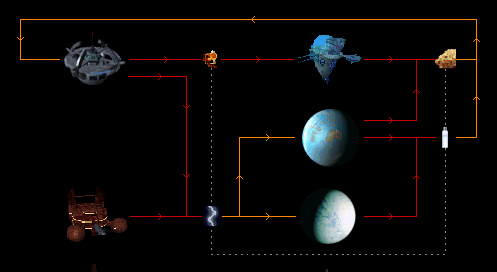
This means that big trade routes between planets and starbases are unavoidable.
Example:
On a non-player-owned starbase you enter the trade screen and see this on the right (=the starbase's) side:
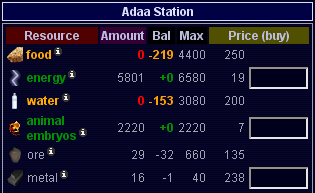
The commodities a starbase needs for growth are food and water (orange). As here the amounts are currently 0, which is below the required balance values of -219 and -153, both are in red color. If no one supplies this starbase before the next cycle it will not produce any energy or animal embryos (notice the green bals of +0) and will lose population. This is why buy prices are at the maximum of 250 and 200 credits per ton for food and water, respectively. At the same time, sell prices are at maximum (200, 160 resp.) on your side of the trade screen (not shown here) - you will have high profits by providing upkeep here.
Also note that energy and embryos are available at low cost (for 19 and 7 credits per ton respectively), because there is much of them in stock.
Now let us supply this starbase, for example with food and water bought at lower prices from the nearest M class planet or space farm...
In total we have sold 250t of food and 175t of water; the trade screen on the starbase looks like this now:
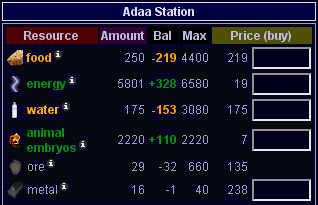
The starbase has now enough food and water as upkeep and will be able to produce 328 tons of energy and 110 tons of animal embroys (if it was not filled up with it already). Prices for food and water have fallen a bit because the demand for them has decreased.
You could continue supplying this station until prices for selling get too low and unprofitable.
(Note that in this example, all values are idealized. It may be possible to encounter less profitable places, so always watch and be aware of the prices you buy and sell for!)
Popularity
At each planet and NPC starbase you have a certain popularity, which always starts at 0 and converges towards 0 (by 2% daily). Very low popularity (-25,000) will ban you from that planet's or starbase's trading interface, high popularity will give you access to special trader equipment [REF:Equipment]. At a popularity value of 5,000 you will gain up-to-date remote information about the planet's or starbase's upkeep and its prices in the sector index.You gain popularity by selling goods to the planet/starbase that help its population grow. If the base's upkeep is not yet met, your popularity gains will be extraordinarily high - the more of the commodity it already possesses the less your popularity gains (see the dynamics of prices).
By buying these same types of commodities you lose popularity (several times more than you gain from selling them).
Note: you also lose popularity if you drop essential upkeep (i.e. energy for a class M planet) in the orbit of the planet or starbase.
Trade with Buildings
A production and consumption cycle (for short: cycle) takes place every 6 hours in buildings. Price and demand for a product do not depend on stock as on planets, but only on the values the owner has set before.After you have entered a building which offers public trading, click Trade with [building-type] [MECH:Entering Buildings], or simply use the Trade link in the Commands tab of the Nav screen. The latter results in skipping the building's welcome message - please be aware that the owner may have important information for you there!
A building's trade screen looks like this:
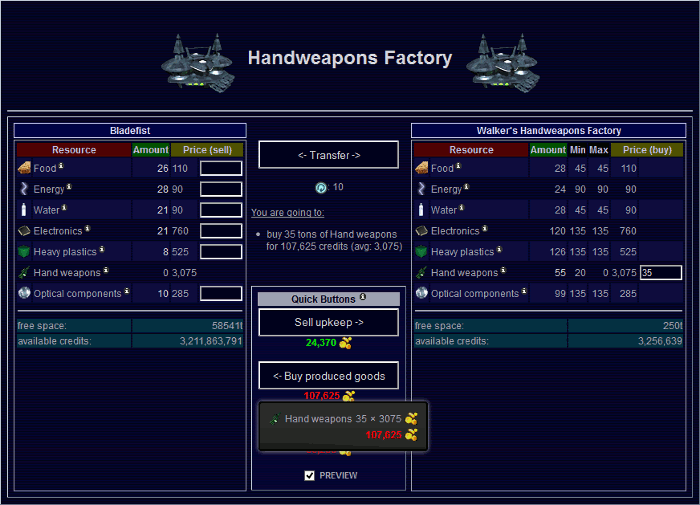
A building will not sell less than Min tons of a commodity.
A building will not buy more than Max tons of a commodity.
These values are specified by the owner.
In trading outposts and player-owned starbases commodities that are not in stock and have a Max of 0 are hidden from the trade screen.
Successful raiding will automatically turn off the public trade option, since a raider could immediately sell raided goods back to the building. [MECH:PvBuilding Combat]
The amount of available credits shown and used in a building is the amount which the owner posesses.
Shortcuts
Clicking on any amount value in the trade screen fills the corresponding field with the highest possible amount to trade, taking into account min, max, available amount/credits/space, and any other currently filled fields.Quick Buttons
At a building quick buttons allow you to sell any resources required for the building's upkeep and buy any resources that it produces. Min, Max, available amount/credits/space are considered. Resources are bought and sold not necessarily to maximize your profit but to enable optimal stocking - amounts proportionate to the building's upkeep and production are sold and bought.On planets only food and water are bought and only if the planet produces them. On starbases only energy is bought. On both planets and starbases everything but upkeep and 10t of fuel is sold.
Checking the preview option allows you to confirm or edit any transactions the quick buttons would start.
| < Commodities | | Up | | Black Market & Dark Corner > |
Last modification on this page: 2013-11-18
