www.pardus.at
|
|
| Introduction | Game Mechanics | The World of Pardus | Reference |
| Navigation | Basics | Trade | Communication | Ship & Equipment | NPCs | Factions & Syndicates |
| Special Activities | Combat | Buildings | Player Starbases | Logs & Options | Skills | Diplomacy & Alliances |
| Private Message | Chat | Forum | GNN & Special Events |
Private Message |

Sending a private message (PM) is a direct way of communication between two players. To send a PM, go to the Messages screen and press Send on top of the right menu. A popup-box appears:
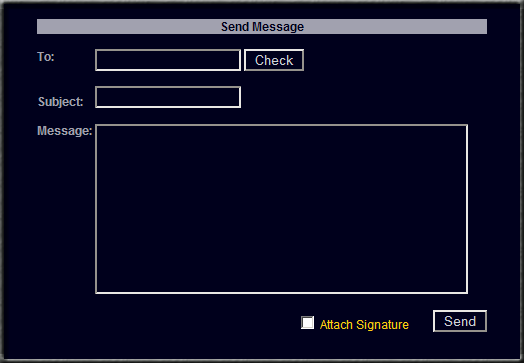
To check if that player exists, press the Check button after you have typed in the name. This check also reveals a link to the player's profile, and his/her ingame race and alliance participation, if you hover over the race picture.
Pressing the Send button will immediately send the message to the receiver's inbox. Once the message is sent, you will see it in the Sent tab of the messages screen.
If you receive a PM, you will be notified by a message icon on top right of the game screen:
Clicking it will lead you to the Received tab of your message screen, were all received messages are displayed.
A private message you receive may have been sent from another player, or it can be a system message. System messages exist to inform you about important happenings concerning your character or account, e.g. when someone has robbed cargo from your ship. Replying to system messages is not possible.
Sent and received PMs are deleted automatically after 7 days, system messages after 3 days.
If someone violates game rules in a message sent to you, you may report him/her by clicking Report message at the bottom of the message.
If you wish to not receive any more messages from certain players, you may add them to your ignore list. You can manage your ignore list by clicking Block senders in your Messages screen. Admins, bots in the tutorial and system messages can not be blocked.
Please note that although PMs are called private, message receivers may do whatever they please with a message sent to them. No one is bound to keep PMs secret, nor are they the sender's property.
Premium Features
Sent and received PMs, including system messages, are deleted automatically after 30 days instead of 7 or 3 if you have a Premium Account.By checking the checkbox next to Attach Signature in the messagebox, your signature will be attached to the end of your message. You may view or edit your signature or select default attachment of your signature in the options screen. [MECH:Options]
You can copy received messages into your Pilot Log by pressing Log message. [MECH:Logs]
| < Packing | | Up | | Chat > |
Last modification on this page: 2011-04-04
