www.pardus.at
|
|
| Introduction | Game Mechanics | The World of Pardus | Reference |
| Navigation | Basics | Trade | Communication | Ship & Equipment | NPCs | Factions & Syndicates |
| Special Activities | Combat | Buildings | Player Starbases | Logs & Options | Skills | Diplomacy & Alliances |
| Building Construction | Special Buildings | Defense Modules | Building Maintenance | Military Outposts |
Building Maintenance |
Non-Special Buildings
The storage room in buildings consists of the Upkeep Stock and the non-upkeep, or the Commodities, stock.A production and consumption cycle (for short: cycle) takes place every 6 hours in buildings. If enough of the needed upkeep commodities are present in the building's upkeep stock at the time a cycle takes place, these commodities will be instantly used up and worked into the building's produced commodities. These products will be placed in the building's commodities section. If there is not enough space left in the building, the overflowing products will be dropped into space and lost forever.
Additionally, any kind of commodity may be stored by the owner in the commodities section.
Upkeep, production, and your building's stock are displayed when you enter your own building:
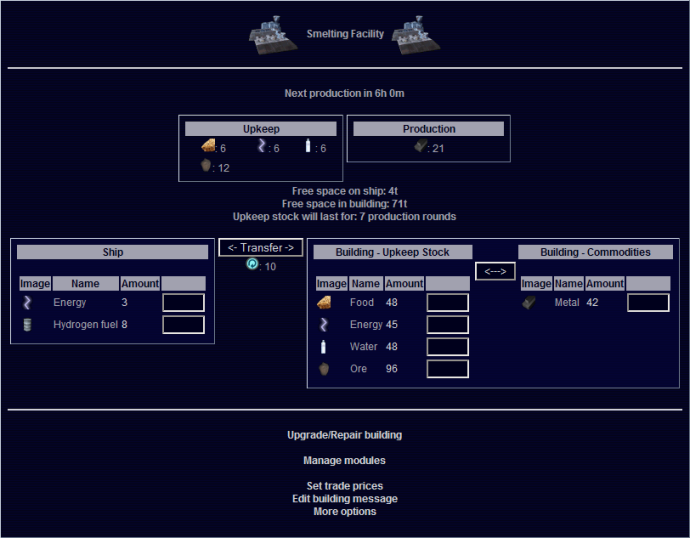
Upgrade/Repair
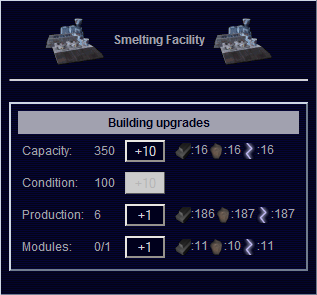 | Every new or undamaged building has a condition of 100 points. If your building has been damaged by attackers, you may repair ten condition points in the Building Upgrades screen by pressing the + 10 button next to Condition. There you can also upgrade your building's production, expand its module slots, or give it more capacity. When built, a building has 100 tons of capacity and one free module slot. [MECH:Defense Modules]. Upgrading a building's production will increase its needed upkeep, and more so its production. [REF:Formulas] Repair costs are always constant; upgrade costs get exponentially higher with every upgrade. |
Manage Modules
See [MECH:Defense Modules].Automatic Trade
You can supply your buildings on your own, or you can activate automatic building trade to offer trade to visitors who are not on your foes list. [MECH:Friends & Foes] [MECH:Contacts]. To do so, click on Set trade prices and press the Activate building trade button. If you did that the first time in this building, its trade option will be activated with default values. Most likely these values will be maladjusted, and you should adjust them to harmonize with the local economy situation. Every time you change values on this screen, you have to press the Set Prices button at the end for the new values to take effect. If you deactivate building trade, all values will be stored for the time you activate it again.Note that your building's credits for buying or selling commodities will be always the credits you currently own.
If your building gets attacked, its trade option will be deactivated automatically to prevent an attacker from selling raided goods back to your building.
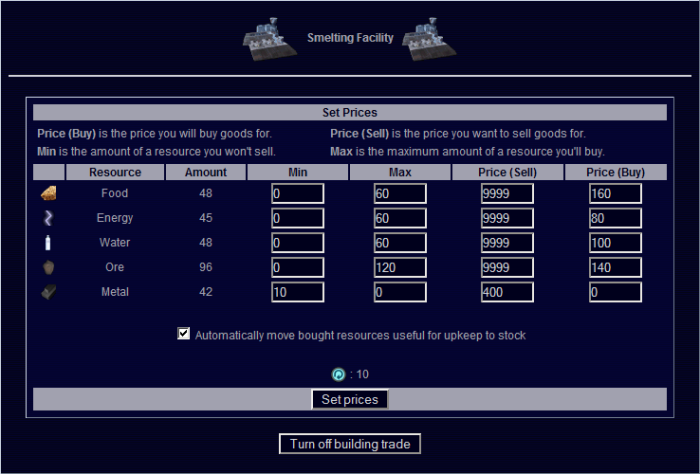
You do not need to enter your building for being able to see its stock or to set its trade values, however. A remote setting is possible on the Overview → Buildings screen by clicking the building's name. The building's position, its total and free capacity and module slots, its whole content, and the amount of cycles the upkeep is going to last, is shown.
Information on how visitors will perceive a building's trade option can be found here: [MECH:Entering Buildings] [MECH:Conventional Trade]
Building Message
The building message is a window on a building's welcome screen which will be shown to all visitors. [MECH:Entering Buildings]. To set it, press Edit building message on your building's main screen or Building message in its overview screen. Be sure to include all information you want all visitors to know! You may use Pardus Text Formatting Code (PTF Code) there. [REF:PTF Code]More Options
- Firewall settings
See [MECH:Hacking & Firewalls]. - Settings for sector-wide building index
Every sector has a building index which can be accessed by everyone in that sector, and by players with map packs from surrounding sectors. An entry of your building in the index is optional. You can provide custom information about your building to potential customers, as well as automatically generated information about your building's current resources and prices. - Dock and Guard
By docking your ship in your own building, it will be used like an additional defense module in case the building should come under attack. [MECH:PvBuilding Combat]. Your ship will also be slowly repaired for free. You need to be docked in your building for at least three hours until the repair process starts. [MECH:Protection & Docking]. The advanced skill Advanced Maintenance speeds up your ship's repair. [REF:Advanced Skills] - Destroy your building
A remote destruction is also possible in the building overview, by clicking the building's name.
Special Buildings
Illegal buildings are maintained exactly the same way as non-special buildings. Trade outposts and military outposts have no production. TOs have a higher capacity and lower capacity upgrade costs; MOs can install additional defense modules. [MECH:Defense Modules]Besides, a MO owner is able to set a toll or to block a certain type of players in the Pass settings. This can also be done remotely via the building overview screen.
| < Defense Modules | | Up | | Military Outposts > |
Last modification on this page: 2015-07-26
