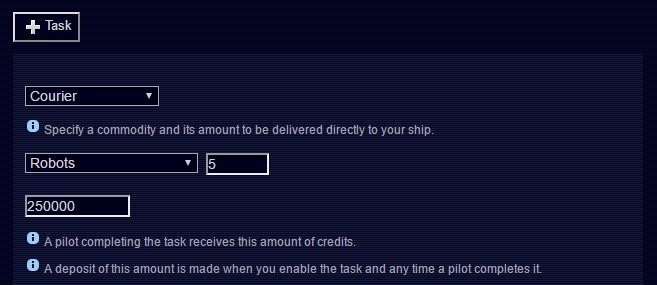www.pardus.at
|
|
| Introduction | Game Mechanics | The World of Pardus | Reference |
| Navigation | Basics | Trade | Communication | Ship & Equipment | NPCs | Factions & Syndicates |
| Special Activities | Combat | Buildings | Player Starbases | Logs & Options | Skills | Diplomacy & Alliances |
| Bounties | Hacking & Firewalls | Cloaking & Demat. | Teleporting | Tasks | Task Creation |
Task Creation |
Creation
A click on the "+ Task" button presents you with the choice of which kind of task to create, e.g. kill certain vermin or transport goods [MECH:Tasks]. Selecting the type of task renders the next part of the form, asking for more information about the intended goal of the task. The description of the task type informs you of any optional fields. Once you have entered the reward for players completing the task you are presented with the final part of the creation process: common task settings and any comments you might want to add.- Alliance task checkbox
Proposes this task to be an alliance task. The task will be reviewed by the treasurer and, if accepted, become an alliance task, otherwise it will be discarded. Alliance tasks are paid from the alliance's funds and managed solely by the treasurer, meaning it will not show up in the original creators list of tasks. - Audience
Determines who will be able to work on this task. Even a task paid from alliance funds may still be targeted at players that are not part of the alliance. Special options exist to include new players or to target only new players. - Completion overall
The amount of times the task may be completed overall. - Completion per pilot
The amount of times the task may be completed per pilot. Please note that any other option than "once" may easily be abused, especially for easy tasks such as setting prices or permissions. - Recurring task
You can set an interval at which to reset above completion limits for an optional maximum amount of times. For example, if you set the task to recur every day, players may complete the task once daily if the completion per pilot limit is set to "once". - Enable task
Whether to enable the task immediately after creating it. If you uncheck this setting you may still enable the task at a later time.
Managing tasks
Enabling a task (or creating an enabled task) requires a deposit of the reward that was set for players completing the task. If a player completes the task, they are paid from that source and a new deposit is required by the task owner. If the task owner is a player the deposit comes from their personal wealth. If the task is an alliance task, the deposit goes out of the alliance funds. If there are insufficient funds in any of those sources the task is automatically disabled and players working on it are notified.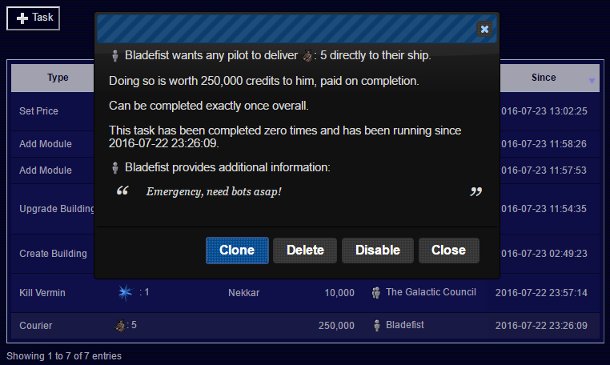
On (manually) disabling a task you (or the alliance funds if an alliance task) gain back the deposit that was previously paid. Disabled tasks can not be made progress on or completed or accepted anymore by any players. Disabling a task does not cost any action points, re-enabling it however does.
The flow of credits out when enabling a task or in when manually disabling a task is logged in either your personal payment log or the alliance funds log for alliance tasks.
Deleting a task has the same effect as disabling a task but also irrevocably removes it from your list of tasks as well as from players working on it.
You cannot edit any of your tasks after creation, you may however clone their settings, adjust them, and create a new task with those settings.
| < Tasks | | Up | | Combat Procedure > |
Last modification on this page: 2016-07-24